
Sand Ark
Design Lab
Design Lab

URL Stress is a powerful, robust, free client java application that adds load to a specific URL. It simulates parallel user connections by spawning threads and pinging the server repetitively. You can monitor failures and response rates to determine load capacity. For best performance, install and execute URL Stress on multiple computers simultaneously.
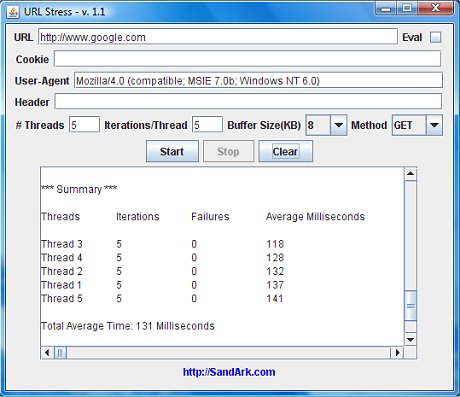
* As is Software - no warranty of any kind is expressed or implied. URL Stress does not include spy-ware, trickler, or advertisement features.

Instruction
Click the download button to save the jar file. You can start the application by typing "java -classpath UrlStress.jar com.sandark.UrlStress.StressApp" at the command prompt. Be sure to use the latest JRE from Sun Microsystems.
Field Definition
URL - The URL to stress.
Eval - Verify the size of the response is consistent for all iterations. Web pages with random advertisement or dynamic data may not return the same number of bytes. Only check this box if the response is consistent and you want to test for denial of service errors.
Cookie - Enter the session cookie if the URL is accessible only from a specific state such as after the user is logged in. To retrieve the cookie information enter, "javascript:document.write(document.cookie);" at the browser address bar. Copy and paste the output into the cookie text field.
User-Agent - Enter the browser user-agent you want to emulate. By default the string is set to Vista Internet Explorer version 7.0. Additional user-agents can be found on Wikipedia.
Header - HTTP headers separated by "||" characters, e.g. "Accept: */* || Cache-Contorl: no-cache" (without the quotes). See Header Field Definitions for more information.
Number of Threads - Enter the number of spawn threads to emulate unique users.
Iterations per Thread - Enter the number of URL requests per thread.
Buffer Size - The size of the buffer in kilobytes per read.
Method - Select between "GET" or "POST" submission method.
Contact
Send us your questions, suggestions, and feedback to Support@SandArk.com